Disclaimer: Trading involves significant financial risk and can result in substantial losses. Nothing in this article is financial advice. SageMaster provides tools that help you build strategies and work based on your own preferences. You are fully responsible for your trading decisions.
If you’ve seen any of these on your Gold trades:
- Your trade opens and the SL is much bigger than the provider’s SL
- TP looks further away than you expected
- Lot size suddenly jumps to a scary number
- Or the broker rejects the order
…this message is for you.
This is not random and it’s not “my preset is broken”.
It’s how your Price Tolerance, Slippage, SL/TP mode and Risk % interact on a very fast instrument like Gold.
Let’s first explain what’s actually happening, then we’ll go into what you should change.
1️⃣ What’s Really Happening to Some Gold Trades
A. Over-extended SL/TP when using “Set by Price”
Open your GOLD preset > navigate to SL/TP settings > you will note if TP/SL is set to “price” or “pips”:
Example setup:
- Indicator idea:
- Entry: 2400.00
- SL: 2370.00 → 30 pips
- TP: 2430.00 → 30 pips
- Your Preset:
- Price Tolerance: 15 pips
- Slippage: 4 pips
- SL/TP mode: Set by Price (copy idea SL/TP prices)
Typical scenario:
- The Indicator sends the idea.
- By the time your Preset checks the market, price has already moved, for example +14 pips away from 2400.00.
- 14 pips is still inside your 15-pip tolerance → your strategy says “OK, I can still enter”.
- SGM sends the order to the broker.
- The broker fills you with up to 4 pips slippage.
Your actual entry ends up around 18 pips worse than the original idea entry.
- Original SL distance from idea entry: 30 pips
- Extra distance from late/worse entry: 18 pips
- ➜ Your real SL distance from your entry: 48 pips
So:
- The provider is effectively in a 30-pip stop.
- You just started the trade with a 48-pip stop because you entered much later but still copied the same SL price.
That’s why some of you open a trade and see:
“Why is my SL/TP so far away compared to the idea?”
Key point: With Set by Price, if your entry drifts away inside a wide Price Tolerance + Slippage window, your SL/TP distance in pips can over-extend or under-extend.
It can go in your favour too:
- If you enter better than the idea, your SL may become smaller (e.g. 20 pips) and TP bigger.
- But it’s not controlled – it depends on where your entry happens inside that allowed window.
B. Why lot size jumps and some trades get rejected (Risk % on Gold)
Now stack Risk % on top.
When you use Risk %:
- Risk % parameter calculates how many dollars to risk (e.g. 0.3% of your balance).
- It checks:
- Distance from your actual entry to SL (in pips)
- Piper value for Gold
- It adjusts the lot size so that if SL is hit, you lose about that amount.
If your entry ended up very close to SL (for example, SL is now < 5 pips away):
- The system must use a very large lot size to pack your full 0.3% risk into that tiny distance.
On XAUUSD:
- Pip value is high
- Brokers usually require higher margin for metals
So that lot size can become too heavy for your account’s margin, and the broker may:
- Reject the order, or
- Not fill it because margin level is too low.
This is why some of you see:
- No entry on a valid order
- Or logs showing a big calculated volume that the broker didn’t accept
Key point: On Gold, Risk % + very tight SL + entry drift can generate big, unpredictable lot sizes that your broker refuses.
C. “Set by Price” vs “Set by Pips” – important choice you’re making
In SGM preset you can apply SL/TP in two main ways:
1. Set by Price
- SL and TP use the exact prices from the Indicator idea.
- If your entry is different from the idea entry, your SL/TP distance in pips changes (bigger or smaller).
- You can compare your levels with the provider 1:1.
2. Set by Pips
- SGM recalculates SL/TP from your final broker fill price, not the idea entry.
- Your risk in pips is more consistent (around that 30–34 pip range after execution), even if your entry is slightly delayed.
You tell SGM:
“Keep my SL at X pips from my actual entry (for example, always 30 pips).”
Trade-off:
- Set by Price → You follow the provider’s exact SL/TP prices, but your SL/TP distance in pips can over-extend or under-extend depending on how far your entry drifted.
- Set by Pips → Your pip risk is more stable, but you no longer match the idea’s exact SL/TP prices, so you can’t compare results 1:1 with the provider.
Neither is wrong – you just need to be aware of which logic you are using.
D. Speed ( side note)
From the moment an idea reaches SGM (under 1-3 seconds from indicator provider:
- SGM typically process it and send the order to your broker in well under a second, often around ~200 ms on our side.
- The rest of the delay is network + broker execution + symbol conditions.
On a fast instrument like Gold, even 0.5–1 second of total path time (Indicator → SGM → Broker → Fill) can mean several pips of movement. That’s normal XAUUSD behaviour, not “SGM is is not respecting my presets settings”.
That’s exactly why SGM gives you:
- Price Tolerance
- Slippage
- TP Proximity
- Choice of SL/TP mode
- Choice of Risk % vs Fixed Lot
so YOU can define what is “acceptable” for your strategy.
2️⃣ OK, So What Should I Actually Do for Gold?
Now that you know what’s happening, here’s the practical fix.
✅ B. Tighten Price Tolerance and use realistic Slippage
Using the earlier example, but with better settings:
- Idea SL: 30 pips
- My settings for Gold intraday:
- Price Tolerance: 5–7 pips
- Slippage: 2–4 pips
Worst case within your rules:
- Price is 7 pips away when your Preset checks.
- Broker slips you 4 pips.
- Total drift: 7 + 4 = 11 pips.
- Your effective SL distance: 30 + 11 = 41 pips.
Best case:
- Price is 3 pips away when you check.
- You get 2 pips slippage.
- Total drift: 3 + 2 = 5 pips.
- Your effective SL distance: 30 + 5 = 35 pips.
So with these tighter settings, your SL normally sits around 35–41 pips – still controlled – instead of randomly ballooning further because Tolerance was 15+ pips.
Preferred settings for intraday Gold:Price Tolerance: 5–7 pipsSlippage: 2–4 pips
✅ C. Choose your SL/TP mode on purpose
- Use Set by Price if:
- You want to follow the provider’s exact SL/TP levels.
- You accept that your SL/TP distance in pips can change when your entry drifts.
- Use Set by Pips if:
- Your top priority is fixed pip risk from your own entry.
- You’re okay that your SL/TP do not match the idea levels exactly, and results can’t be compared 1:1.
Pick one intentionally, not by accident.
✅ D. Use a good account type (STP/ECN, low spread)
For SGM and especially for XAUUSD:
- STP/ECN-style accounts with
- Low or 0 spread + transparent commission on your brokerare generally the best match.
High spread + slow execution makes:
- Tight intraday strategies harder
- Slippage and drift more painful
- Over-extended SL/TP more likely to feel “unfair”
🧩 If You Still Get Broker Rejections: Risk % vs Fixed Lot (Quick Guide)
If after tightening those settings you still see:
- “Not enough margin”
- Broker rejecting orders,
especially on smaller / medium accounts, then it may be time to review how you size your trades.
How Risk % behaves
With Risk %, SGM tries to keep dollar risk per trade roughly constant.
Then solves for a lot size that makes:
loss at SL ≈ that dollar amount.
It calculates:
“How many dollars is X% of my balance?”
So:
- If SL is far → lot size smaller
- If SL is very tight → lot size bigger
On Gold (high pip value + higher margin requirements), that can mean:
- Very large lot sizes when SL is close
- Which can eat margin and cause broker rejections
So Risk % is great for:
- Traders who want fixed dollar risk per trade
- And who understand lot size / margin behaviour very well
…but it can feel dangerous or confusing on Gold for smaller accounts when SL becomes tight.
How Fixed Lot behaves
With Fixed Lot, you say:
“Always open this size: 0.03, 0.05, 0.10 lot, etc.”
- The lot size is constant, so your volume is predictable.
- Your dollar risk changes when SL changes:
- Wider SL → more $ at risk
- Tighter SL → less $ at risk
Fixed Lot is good for:
- Keeping position size and margin usage stable
- Avoiding surprise 3–6 lot positions on a small Gold account
- Making behaviour easier to understand for most users
3️⃣ What Can I Do Right Now?
After reading this, please actually check your Gold Presets:
- Open your Gold (XAUUSD) Preset in SGM.
- Look at:
- Is your Price Tolerance something like 10–20 pips?→ tighten it to around 5–7 pips.
- Is Slippage 0 or very high?→ adjust to around 2–4 pips.
- Are you on Set by Price or Set by Pips, and does that match what you actually want?
You will miss some trades with tighter filters – that’s normal.
But the trades you do enter should have:
- Cleaner entries
- More realistic SL/TP distances
- No surprise huge lot sizes
- Fewer broker rejections
That’s the whole point of this explanation:
understand what’s been happening, then use the tools SGM gives you to bring Gold under your control.